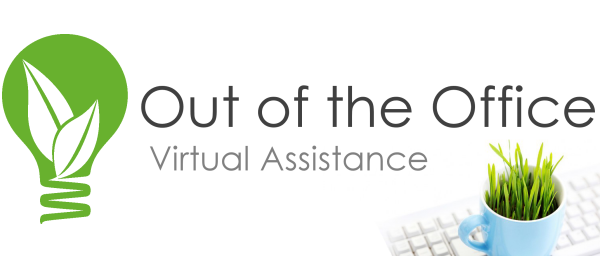As a virtual assistant, you likely need to have access to multiple Google accounts – whether it’s Gmail, Google Apps for Work, Google Drive, Google Calendar or so on. Problem is, you’re probably already using Google Apps for Work for your own VA practice and switching back and forth is a pain.
I am here to ease your burden.
This is so quick and easy to do, that I wondered why I hadn’t done it sooner. Seriously. It’s that easy!
Let’s bookmark those accounts!
First, let’s look at what we see when we open GMail for ourselves:

Note the Out of the Office logo in the top left corner and the avatar on the top right.
Normally, you would have to click on your avatar and choose which account you would want to log into (or hit the Add Account button if you didn’t see it in your list).

Then when you clicked that, you would see the GMail account that you wanted to be in initially.
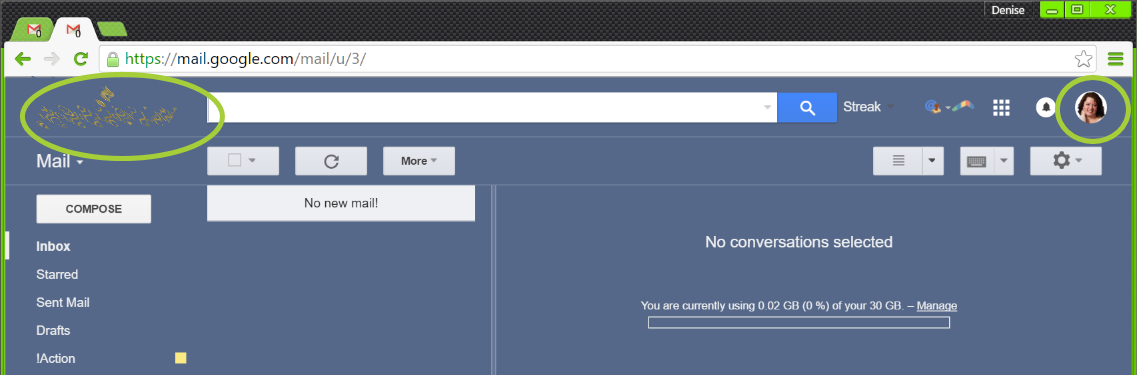
As you can see from the above, the cool LEGO background is replaced with a solid slate blue background, the Google Apps for Work logo is different (albeit smudged for privacy) and my avatar is different.
Let’s stop the madness & make this a one-click bookmark!
First, I’m not going to insult you on how to make a bookmark or edit one. If you don’t know how to make a bookmark with the browser you are using, Google it.
Go ahead and create a bookmark. Call it something delightfully witty like “PITA Client Email” or “<your name> @ <client name> Gmail” or something equally fun.
Edit the bookmark from:
https://mail.google.com/mail/u/0/#inbox
to:
https://mail.google.com/mail/u/?authuser=mail@gmail.com
Then replace mail@gmail.com with your Gmail or Google Apps for Work email address.
Don’t forget to save your edit!
This also works for Google Calendar! Yay!!
When bookmarking a second, or third, or fourth, Google Calendar, the URL should be:
https://calendar.google.com/calendar/render?authuser=mail@gmail.com
Of course it works for Google Drive!
For Google Drive, the URL should be:
https://drive.google.com/drive/u/?authuser=mail@gmail.com
And Google Photos
Create a bookmark URL of:
https://photos.google.com/?authuser=mail@gmail.com
Let’s not forget Google+
Finally, for Google+, this is the URL for you to bookmark:
https://plus.google.com/u/?authuser=mail@gmail.com
At the end of the day, by bookmarking your “other” Google accounts, you will save a lot of time. To put it in perspective, it takes me apx. 20 seconds to open Gmail, then another 20 to log into the second account. I do that multiple times a day. So if I open a secondary, or tertiary account say 5x day, that 2 minutes a day wasted on opening Gmail, let alone Google Calendar, Google Drive, and so on. In a year, that’s 8.6 hours of “waiting to open Gmail” .. that’s more than a whole day that could be better put to use for other clients, philanthropy efforts, or even a day at the spa.
If you’re more a video person .. here you go!